Please note that this documentation is for the most recent version of this extension. It may not be relevant for older versions. Related documentation can be found in the documentation directory of the extension.
Installation and Setup
Go to the extension manager and install the TYPO3 OpenImmo extension in the usual way. Then open the extension settings.
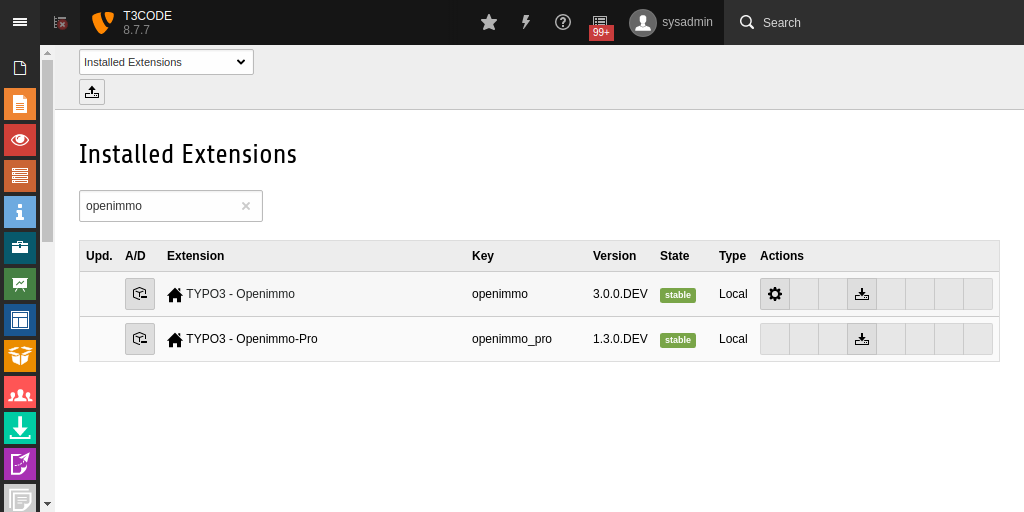
Under the Basis tab you will find settings that are available for the basic version.
- BCC for all emails: If there is an email address in this setting, all OpenImmo emails will be BCC-ed to this address. This is useful if you are configuring emails or debugging.
Under the Pro tab you will find settings that are available for the PRO version.
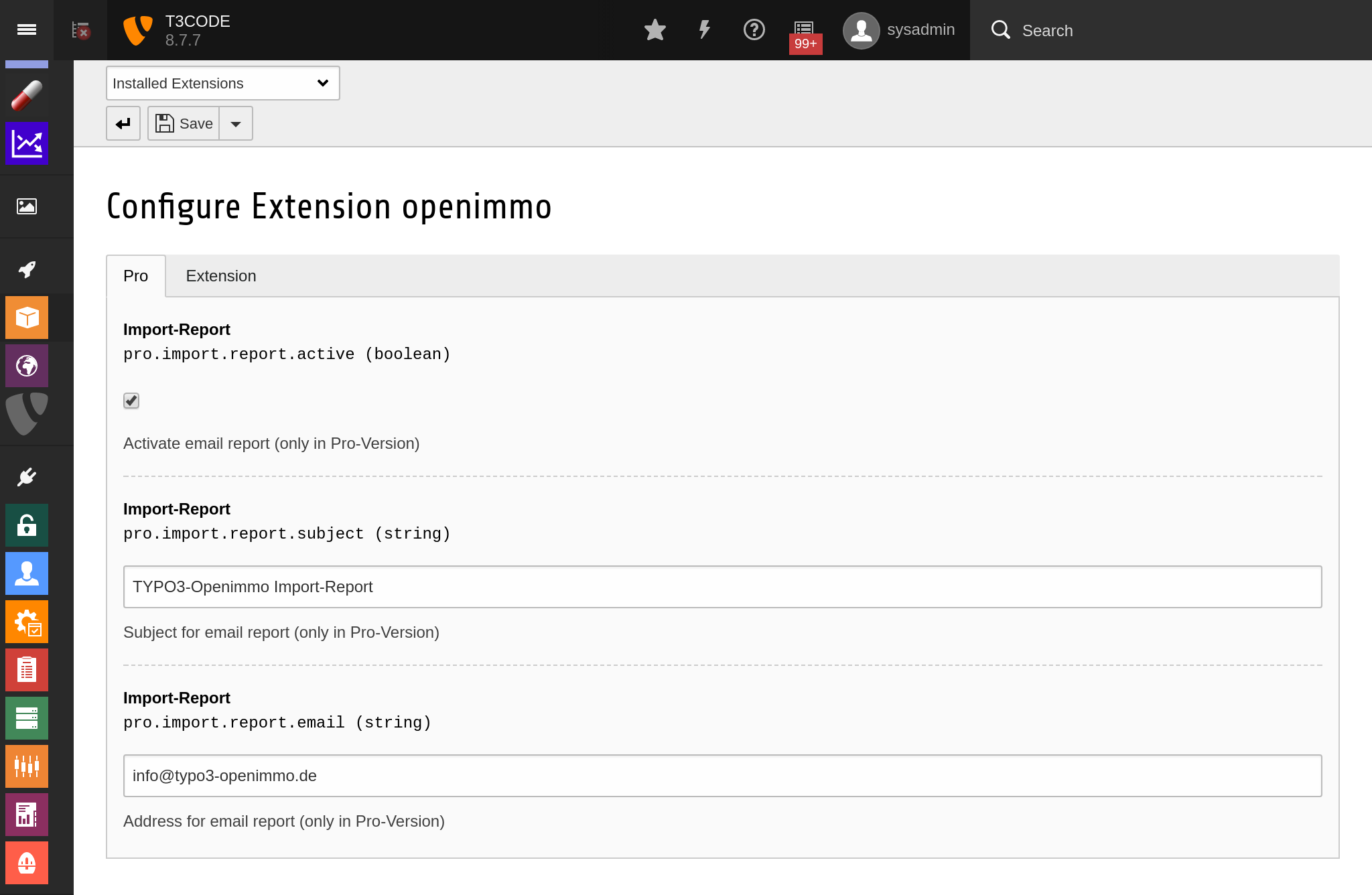
- Import-Report - Activate email report: If this option is activated an email will be sent containing log data generated during the import process.
- Import-Report - Subject for email report: Here you can enter a subject for the email. If the subject is emty, the system can't send an email!
- Import-Report - Address for email report: Here you can enter a destination address for the import log report.
Under the Extension tab you will find settings for the update check.
- Enable extension update service: Activates/deactivates the update check/information row
- Display email address for support or extension request: Here you can change the email address that is displayed for support or update requests. Enter your support email address so that your customers know where to send an email when they need help
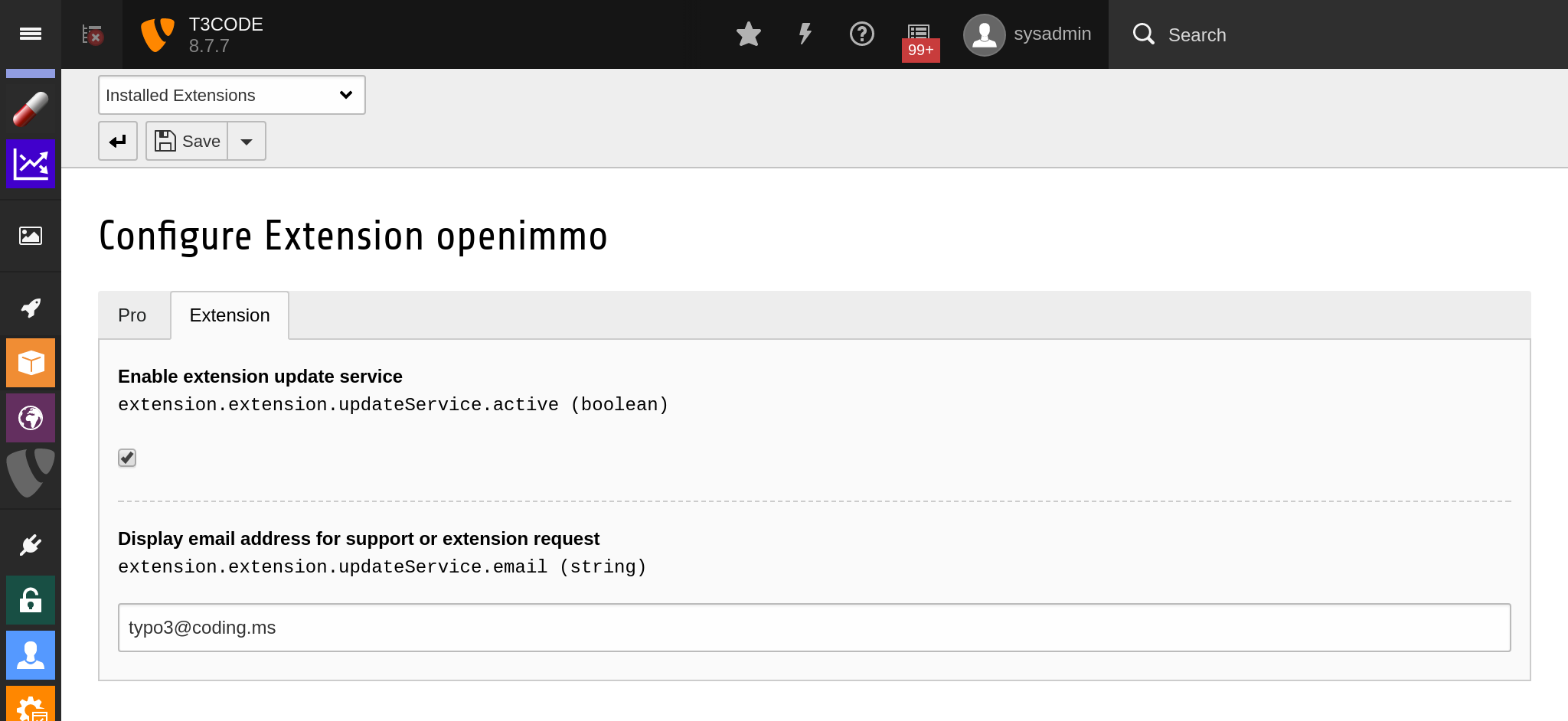
After your have made your changes do not forget to save them.
If you are additionally using the OpenImmo Pro-Version then you also need to install this extension. The Pro version doesn't require any further settings.
