Please note that this documentation is for the most recent version of this extension. It may not be relevant for older versions. Related documentation can be found in the documentation directory of the extension.
Creating a real estate detailed view
The real estate detailed view is not really a separate plugin since it is contained within the Liste- und Suche plugin. However, in the following we will briefly discuss how you can create a separate detailed view if you need it.
Technical info:
The real estate detailed view uses the fluid template:
openimmo/Resources/Private/Templates/Immobilie/Show.htmlThe detailed view uses a large number of fluid partials made up of the OpenImmo names of the attributes in question.
Go to the Seiten module and open the page where you would like to create the real estate detailed view.
Click on Neues Inhaltselement erstellen in the content area and select plugin type OpenImmo - List/Search/Show.
Under the Plug-In tab you will find the usual Erweiterungseinstellungen - here you only need to set the mandatory fields which, however, don't have any effect on the detailed view. Click on the Sorting tab:
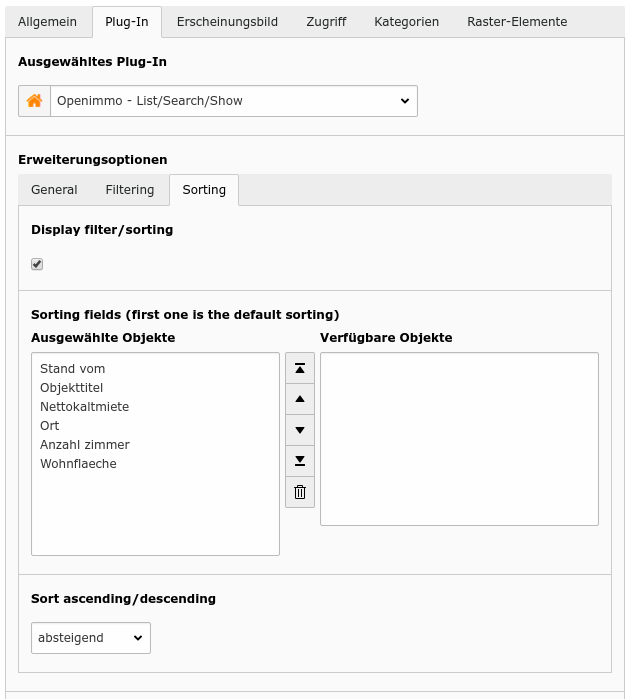
- Under Sorting fields select any filter - it should then be possible to save the plugin. This setting has no effect because the list or search function of this plugin is never called. If you click on the zurück button in the detailed view the OpenImmo extension automatically jumps back to the TYPO3 page from which you came.
Settings
You can modify the size of the images by using TypoScript constants. You will need to set 4 constants, two for the image dimensions and two for the thumbnail dimensions (you can find further information about these constants here).
themes.configuration.extension.openimmo.detail.image.width = 260px
themes.configuration.extension.openimmo.detail.image.height =
themes.configuration.extension.openimmo.detail.thumbnail.width = 100px
themes.configuration.extension.openimmo.detail.thumbnail.height = These two constant pairs are passed from the settings to the fluid template and notify f:image how big the image or thumbnail should be. If one of the two values is left blank, as in the above example, image size is calulated as a propertion of the given value.
